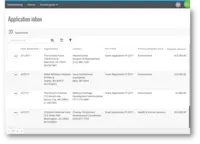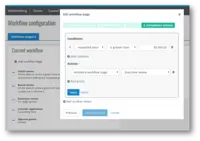Overview
What is Blackbaud Grantmaking?
Blackbaud Grantmaking (formally GIFTS Online) is part of Blackbaud’s extensive portfolio of software, services, data intelligence and expertise that powers social good. Blackbaud Grantmaking delivers grantmaking capabilities configured to meet the user's needs, and to improve efficiency with personalized online…
Recent Reviews
Awards
Products that are considered exceptional by their customers based on a variety of criteria win TrustRadius awards. Learn more about the types of TrustRadius awards to make the best purchase decision. More about TrustRadius Awards
Reviewer Pros & Cons
Pricing
Entry-level set up fee?
- Setup fee required
Offerings
- Free Trial
- Free/Freemium Version
- Premium Consulting/Integration Services
Would you like us to let the vendor know that you want pricing?
17 people also want pricing
Alternatives Pricing
Product Demos
A 9-Minute Glimpse Into the Power of Blackbaud Grantmaking
YouTube
TAG 100 Forms in 100 Days - Blackbaud Grantmaking demo
YouTube
Product Details
- About
- Integrations
- Competitors
- Tech Details
- Downloadables
- FAQs
What is Blackbaud Grantmaking?
Blackbaud Grantmaking (formally GIFTS Online) is part of Blackbaud’s extensive portfolio of software, services, data intelligence and expertise that powers social good. Blackbaud Grantmaking delivers grantmaking capabilities configured to meet the user's needs, and to improve efficiency with personalized online grant applications and report forms, personalized user dashboards, and simplified financial processing tools. By providing access to giving data, including standard, advanced, and ad hoc reporting tools, Blackbaud Grantmaking enables users to measure, understand, and improve results. In addition, Blackbaud Grantmaking allows funders to become actively involved in the Foundation Center’s Glasspockets initiative with Grant reporting capabilities, allowing for greater collaboration and more impactful giving. Blackbaud Grantmaking supports organizations whose goal is to provide guidance, transparency, and accountability throughout the grantmaking cycle.
Blackbaud Grantmaking Features
- Supported: Configurable to meet your workflow
- Supported: Dashboards featuring real-time data
- Supported: Integrated tools for finance, payments and reporting
- Supported: Outcomes measurement capabilities
- Supported: Open API to connect with your other essential software solutions
Blackbaud Grantmaking Screenshots
Blackbaud Grantmaking Video
Blackbaud Grantmaking is purpose-built to allow grantmaking organizations manage their entire grant lifecycle. Accessible anytime, anywhere, and from any device or browser, Blackbaud Grantmaking helps organizations of all shapes and sizes give more efficiently and effectively....
Show More Blackbaud Grantmaking Integrations
Blackbaud Grantmaking Competitors
Blackbaud Grantmaking Technical Details
| Deployment Types | Software as a Service (SaaS), Cloud, or Web-Based |
|---|---|
| Operating Systems | Unspecified |
| Mobile Application | Apple iOS, Android, Mobile Web |
| Supported Countries | All countries |
| Supported Languages | English (US), English (British), Welsh, Spanish, French, Portuguese |
Blackbaud Grantmaking Downloadables
Frequently Asked Questions
Bonterra Grants Management, Fluxx Grantmaker, and Foundant Grant Lifecycle Manager are common alternatives for Blackbaud Grantmaking.
Reviewers rate Support Rating highest, with a score of 8.
The most common users of Blackbaud Grantmaking are from Small Businesses (1-50 employees).